Hi Friends,
In this article we will discuss on PearsonVUE Exam Schedule Guide
once you schedule the exam you will receive a mail from pearsonvue,
Read the all instructions and start the system test for demo exam

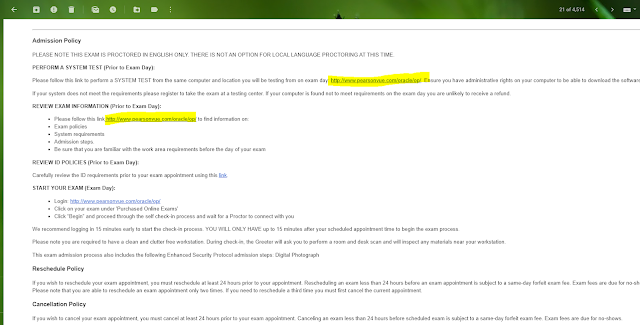
click on the link which they mentioned in the email for system test

Download the software

open the software and enter the above code there

If you have mobile phone give your mobile number , they will send a link to upload all your required documents


make sure you have good internet bandwidth connection and you need to enable your web cam and mike

Click on the text message option in order to get upload link to your mobile..

you need to upload your pic and identity proff (Driving Licence / Passport ) and you need to take pic of your workspace where you are writing exam..



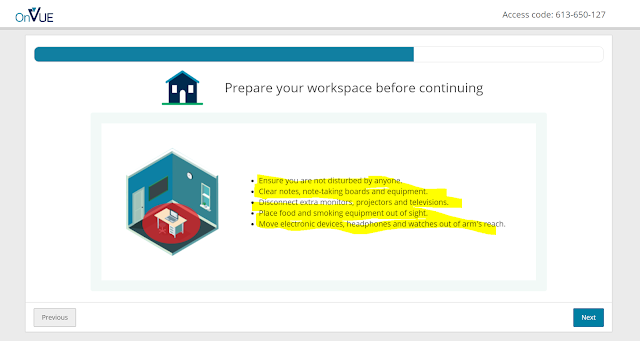
once you upload all pics keep away ur mobile and kept silent mode

start the demo test


That's it , you have completed demo test ..
Once you completed & verified all your system checks
same process you need to follow during the exam..
On exam day sign into portal which they mentioned in the mail and click on begin exam
If you schedule exam at 10:00AM , your exam link will active from 9:30AM-10:15AM

click on the exam which you are going to write
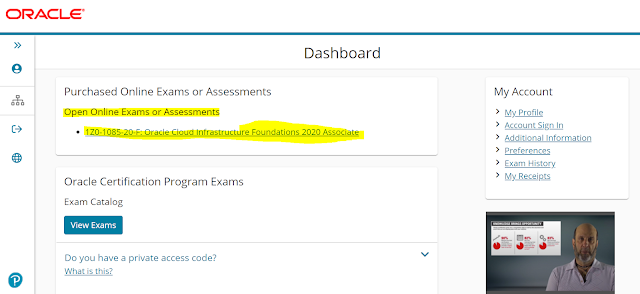

It will show authorized code as open the software and copy the authorized code and upload all the relevant pics (like which we did in the demo test) and click start ..

proctor will monitor you and through your web camera and he will ask if he needs any info from you once they verify your identity & they will initialize the welcome screen to start the exam..
keep away phones/papers/pen/watch all devices and start the exam
Once you complete all question you need to submit

Then you need to go https://certview.oracle.com/

Click on the Result -> Latest Exam Result
There you can see you exam result , and your score

If you face any issues or if you are unable to start the exam, you can contact to PearsonVue team
https://india.pearsonvue.com/Test-takers/Customer-service.aspx
https://india.pearsonvue.com/oracle/contact [for oracle certification related issues]

chat or find the cell number in the drop down list and explain to them about your problem.
Thats it
Thank for reading
Tharun.K
#PearsonVUE Exam Schedule Guide
#Free Oracle Cloud Certification
#Free Azure Cloud Certification



0 Comments